gpcheckcat
查看帮助
$ gpcheckcat -?
Usage: gpcheckcat [<option>] [dbname]
-?
-B parallel: number of worker threads
-g dir : generate SQL to rectify catalog corruption, put it in dir
-p port : DB port number
-P passwd : DB password
-U uname : DB User Name
-v : verbose
-A : all databases
-S option : shared table options (none, only)
-O : Online
-l : list all tests
-R test : run this particular test
-C catname : run cross consistency, FK and ACL tests for this catalog table
gpcheckcat -l
查看check项目
[gpadmin@node1 bin]$ gpcheckcat -l
List of gpcheckcat tests:
unique_index_violation: Check for violated unique indexes
duplicate: Check for duplicate entries
missing_extraneous: Cross consistency check for missing or extraneous entries
inconsistent: Cross consistency check for master segment inconsistency
foreign_key: Check foreign keys
acl: Cross consistency check for access control privileges
persistent: Check persistent tables
pgclass: Check pg_class entry that does not have any correspond pg_attribute entry
namespace: Check for schemas with a missing schema definition
distribution_policy: Check constraints on randomly distributed tables
dependency: Check for dependency on non-existent objects
owner: Check table ownership that is inconsistent with the master database
part_integrity: Check pg_partition branch integrity, partition with oids, partition distribution policy
part_constraint: Check constraints on partitioned tables
duplicate_persistent: Check for duplicate gp_persistent_relation_node entries
mirroring_matching: Check that configured mirroring and segments' mirroring agree
gpcheckcat -R persistent
[gpadmin@node1 bin]$ gpcheckcat -R persistent -p 5432 peiybdb
Truncated batch size to number of primaries: 3
Connected as user 'gpadmin' to database 'peiybdb', port '5432', gpdb version '5.0'
-------------------------------------------------------------------
Batch size: 3
Performing test 'persistent'
Total runtime for test 'persistent': 0:00:00.51
SUMMARY REPORT
===================================================================
Completed 1 test(s) on database 'peiybdb' at 2018-05-08 17:54:51 with elapsed time 0:00:00
Found no catalog issue
gpcheckcat -R pgclass
[gpadmin@node1 bin]$ gpcheckcat -R pgclass -p 5432 peiybdb
Truncated batch size to number of primaries: 3
Connected as user 'gpadmin' to database 'peiybdb', port '5432', gpdb version '5.0'
-------------------------------------------------------------------
Batch size: 3
Performing test 'pgclass'
Total runtime for test 'pgclass': 0:00:00.01
SUMMARY REPORT
===================================================================
Completed 1 test(s) on database 'peiybdb' at 2018-05-08 17:56:44 with elapsed time 0:00:00
Found no catalog issue
gpcheckcat -R namespace
[gpadmin@node1 bin]$ gpcheckcat -R namespace -p 5432 peiybdb
Truncated batch size to number of primaries: 3
Connected as user 'gpadmin' to database 'peiybdb', port '5432', gpdb version '5.0'
-------------------------------------------------------------------
Batch size: 3
Performing test 'namespace'
Total runtime for test 'namespace': 0:00:00.02
SUMMARY REPORT
===================================================================
Completed 1 test(s) on database 'peiybdb' at 2018-05-08 17:57:46 with elapsed time 0:00:00
Found no catalog issue
gpcheckcat -R distribution_policy
[gpadmin@node1 bin]$ gpcheckcat -R distribution_policy -p 5432 peiybdb
Truncated batch size to number of primaries: 3
Connected as user 'gpadmin' to database 'peiybdb', port '5432', gpdb version '5.0'
-------------------------------------------------------------------
Batch size: 3
Performing test 'distribution_policy'
Total runtime for test 'distribution_policy': 0:00:00.00
SUMMARY REPORT
===================================================================
Completed 1 test(s) on database 'peiybdb' at 2018-05-08 17:58:19 with elapsed time 0:00:00
Found no catalog issue
gpcheckcat -R dependency
[gpadmin@node1 bin]$ gpcheckcat -R dependency -p 5432 peiybdb
Truncated batch size to number of primaries: 3
Connected as user 'gpadmin' to database 'peiybdb', port '5432', gpdb version '5.0'
-------------------------------------------------------------------
Batch size: 3
Performing test 'dependency'
Total runtime for test 'dependency': 0:00:00.31
SUMMARY REPORT
===================================================================
Completed 1 test(s) on database 'peiybdb' at 2018-05-08 17:58:44 with elapsed time 0:00:00
Found no catalog issue